1. Download IDM (Internet Download Manager):
http://www.uploadable.ch/file/WJrG8yYvdQD7/[Downloadgamepsp.com]IMD6.21b5.rar
2. Install file “idman621build5”
3. Turn off IDM
4. Copy “Crack IDM” and “FreeIDM 1.0” to “C:Program FilesInternet Download Manager”
5. Right cick file “Crack IDM” “selected “Run as Administrator”
6. Turn IDM, IDM now your cracked !
7. In “C:Program FilesInternet Download Manager” Find the file “IDMGCExt.crx”
Move file “IDMGCExt.crx” to “Chrome > Settings > Extensions (Chrome://extensions/)”
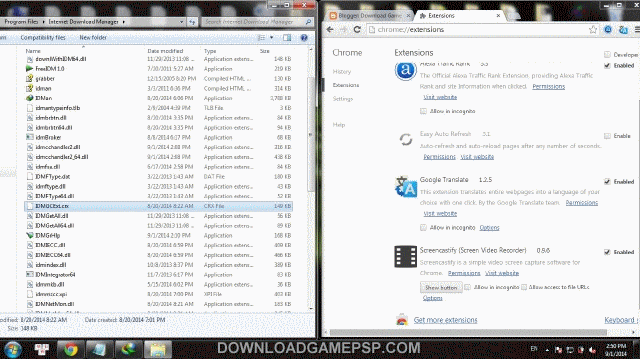
8. Download file “.CSO” with IDM, install of IDM!
“IDM> Downloads> Options> File Types> Add to CSO> OK”
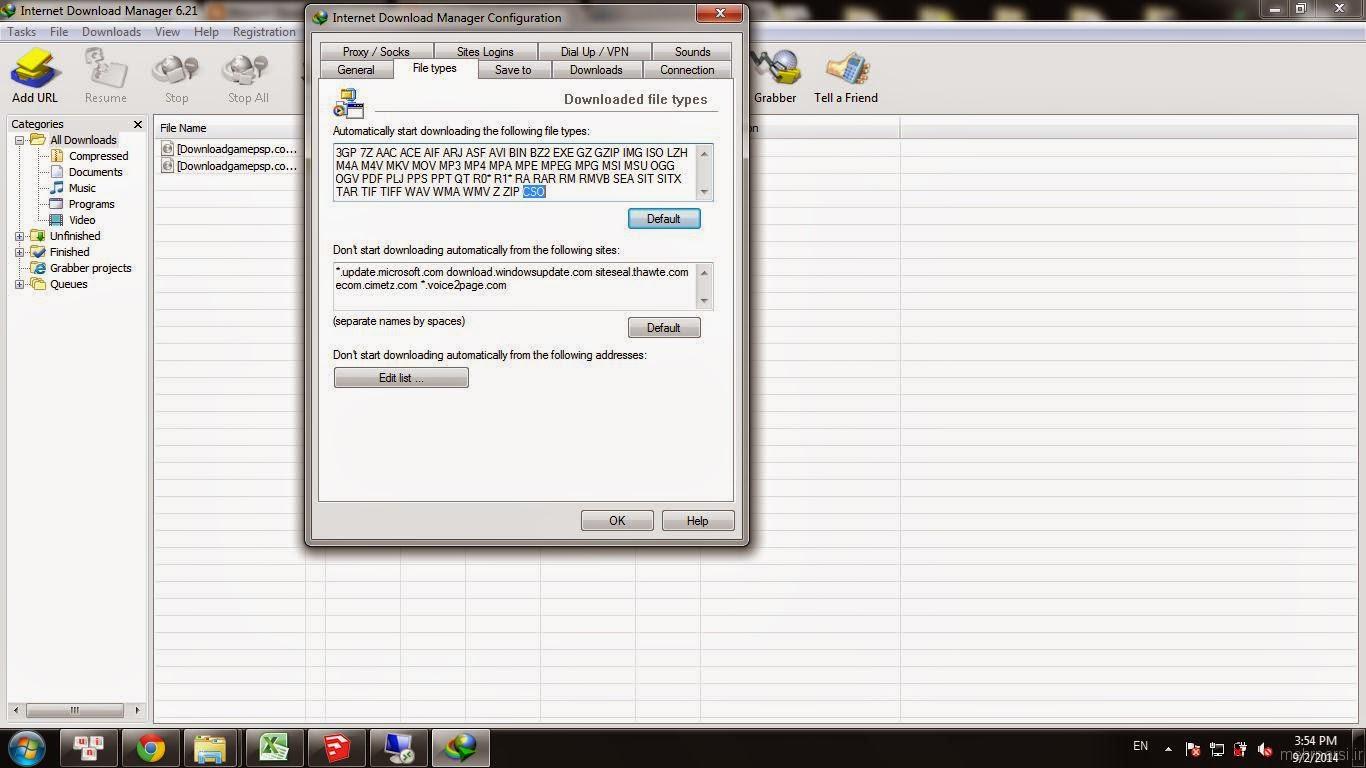
9. Ok ! Now you can try to download the Google Drive links with IDM. Wish you happy!
اشتراک گذاری مطلب
لینک کوتاه برای مطلب
